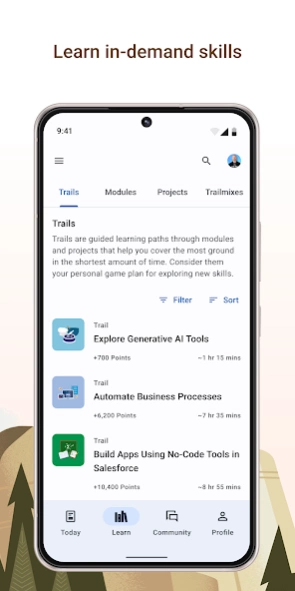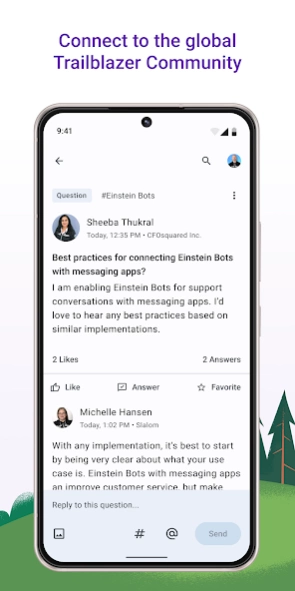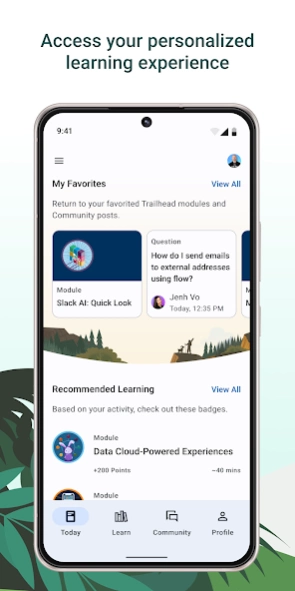Trailhead GO 4.0.0
Free Version
Publisher Description
Trailhead GO - The free app to learn Salesforce skills and connect to the Trailblazer Community
Learn in-demand skills and become a Salesforce expert with the free Trailhead GO mobile app. Easily access personalized learning on Trailhead, and get support from millions of Trailblazers on the Trailblazer Community, all in one streamlined app.
Skill up on the latest AI, data, analytics technology, and more with bite-sized learning modules that you can complete when and where you want - even when you’re offline. Test your knowledge with quizzes, and earn points, badges and ranks that verify your expertise.
Connect to the global Trailblazer Community to learn with the help of Salesforce customers, partners, product specialists and employees. Find answers by asking questions on key topics, share your knowledge, and join groups based on your product focus, role or location.
Discover content with personalized recommendations, find events and resources that are relevant to you, and manage your Trailblazer account, all within the app.
About Trailhead GO
Trailhead GO is a free app for Android published in the Office Suites & Tools list of apps, part of Business.
The company that develops Trailhead GO is Salesforce.com, inc.. The latest version released by its developer is 4.0.0.
To install Trailhead GO on your Android device, just click the green Continue To App button above to start the installation process. The app is listed on our website since 2024-01-30 and was downloaded 1 times. We have already checked if the download link is safe, however for your own protection we recommend that you scan the downloaded app with your antivirus. Your antivirus may detect the Trailhead GO as malware as malware if the download link to com.salesforce.trailheadgo.app is broken.
How to install Trailhead GO on your Android device:
- Click on the Continue To App button on our website. This will redirect you to Google Play.
- Once the Trailhead GO is shown in the Google Play listing of your Android device, you can start its download and installation. Tap on the Install button located below the search bar and to the right of the app icon.
- A pop-up window with the permissions required by Trailhead GO will be shown. Click on Accept to continue the process.
- Trailhead GO will be downloaded onto your device, displaying a progress. Once the download completes, the installation will start and you'll get a notification after the installation is finished.